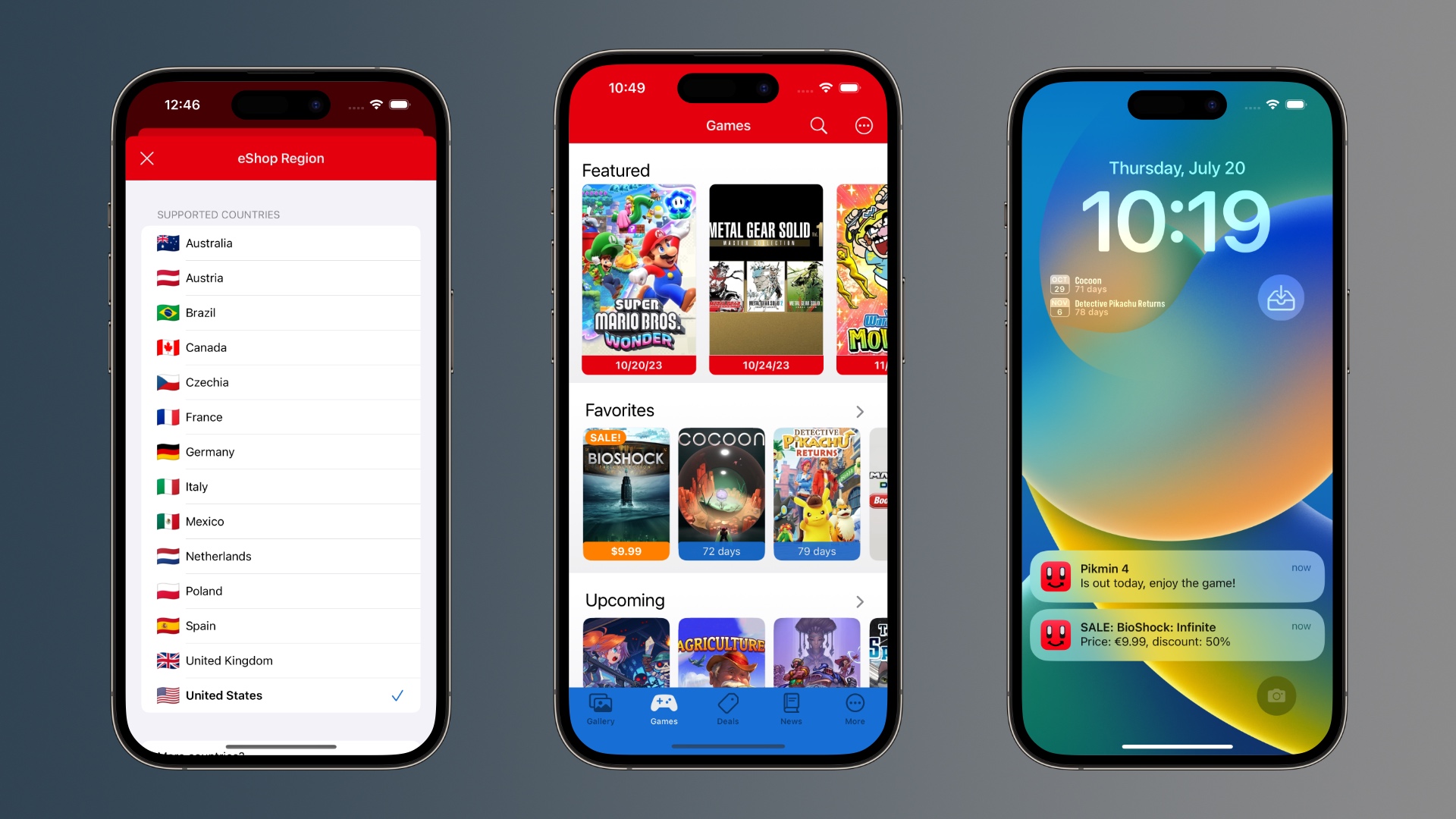
SwitchBuddy updated with game prices tracking, notifications, Lock Screen widgets
A brief overview of the new features.
Published: July 21, 2023Newest update (version 3.4.0) for SwitchBuddy is finally available and since this a bigger one, I wanted to introduce it a bit.
Notifications
The new update builds upon the previous ones and improves the built-in wishlist. I have implemented background refresh which in combination with notifications will notify you about games currently on sale on the Nintendo eShop. This took some time to properly set up so fingers crossed it works reliably.
This brings us to notifications that I also added. It was somewhat frequent request, so now for each favorite game that has exact release date you can toggle notification that is delivered on the day the game is out. Another cool feature is notification when announced game first gets a release date. In this case you will also get a notification. These released dates are updated in the background (to ensure the widgets always show accurate data).
Since my Game Widgets app recently got similar notification features (minus the wishlist), implementing these in SwitchBuddy was quite a breeze.
Lock Screen widgets
Although most of my widgets rely on the game cover art, I decided to experiment with Local Screen widgets also. So now the Up Next and Release countdown widgets work on your lock screen. This was mostly about UI work, because all the rest of the logic is shared with the existing widgets. Another part of motivation was to implement iOS 16 feature that could perhaps boost my chances for App Store featuring.
I have also added “Transfer” widget that is a shortcut to quickly start the transfer of screenshots from the Switch. As part of this update I merged the Transfer tab into Gallery because I believe this makes more sense and I needed space in the tab bar for the Deals section that was “hidden” in the Games screen.
Nintendo eShop region select
Another new feature is the ability to set custom Nintendo eShop region. This is mostly so that these eShop features can be visible in all countries, because my backend due to technical limitations doesn’t support all the countries. It is currently North America, most of Europe, Brazil and Australia. The default is US for unsupported countries.
I figured that seeing prices/deals for other countries might be more useful that not seeing anything. For example you can get a sense of how much a particular game costs.
