Useful tools: Lexi
Lexi is great little helper for working with JSON. Especially if you are dealing with complex JSON that has a lot of nesting.
Published: Sept. 17, 2020 Sponsored DetailsSoftware is my new category where I would like to write about software tools that are making my life easier.
One of them is Lexi. Small app that helps with JSON in a big way. I quite often need to make sense of a big and complex JSON when developing iOS apps. For just a bit of JSON, I can just use built-in viewer in Paw (great API client for Mac btw), but for larger JSONs, I am using Lexi.
The main UI is split into two panes. You paste your JSON as text to the left one and on the right see structured representation in a collapsible tree. You can easily see data types and the nesting is much easier to understand than from just a text. There is nice syntax highlighting and couple of bonus options like minify/beautify JSON or multiple tabs.
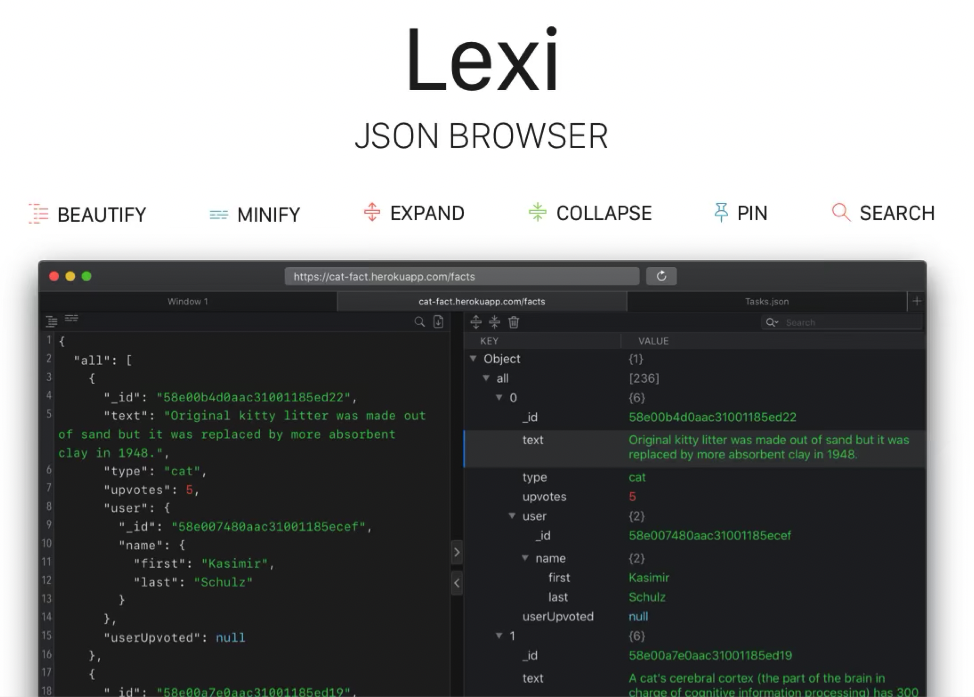
Lexi is available on the Mac App Store. Highly recommended.

