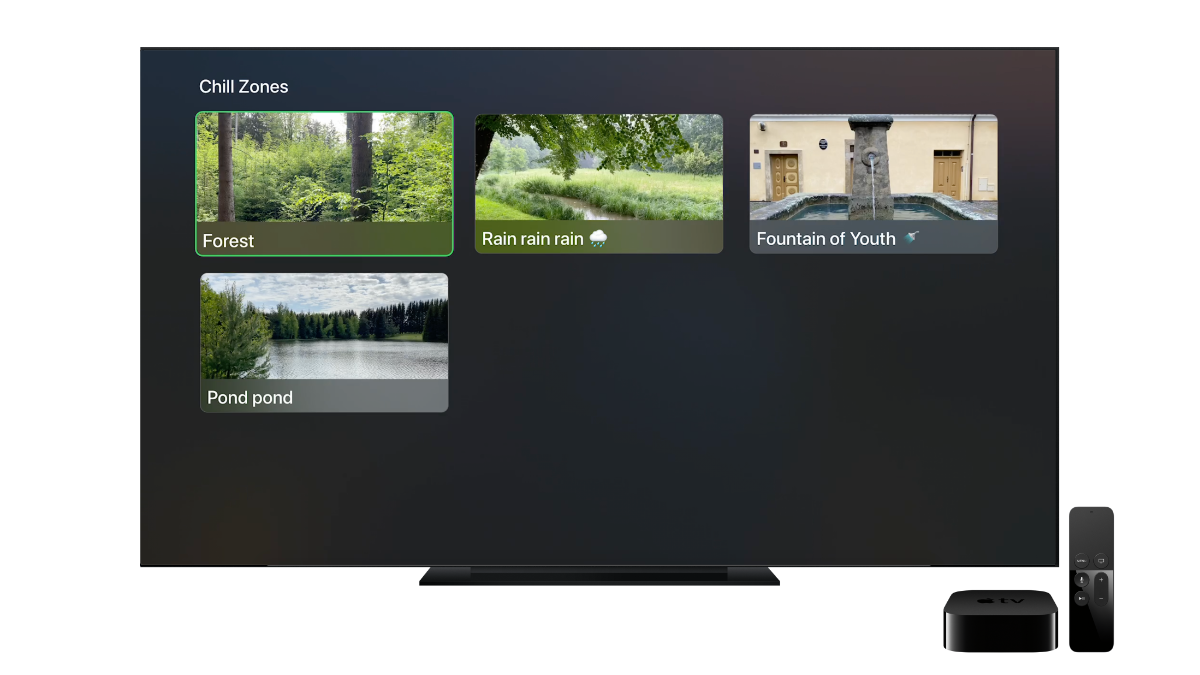This is a guide about creating custom video screensavers for your Apple TV in a few steps.
1) Shoot suitable video
You need horizontal video, without a lot of movement that can work well in looped play (if you want smooth transition). I would recommend either very steady hand or using a tripod for recording.
I would recommend something in 20-50 seconds range. This depends on the kind of scenery you want in your screensaver and also if there is going to be harder transition, then longer video works better.
2) Get Chill Zones app for iOS
Download my app for iOS. This will allow you to import video and upload it to iCloud so it is available from your Apple TV.
Video is uploaded once you see iCloud icon in lower right corner.
3) Get Chill Zones app for Apple TV
Since you already have iOS version, tvOS version should be available in the "Purchased" tab in App Store on your Apple TV.
After you launch the app, it will load videos uploaded with iOS version and you can play them in a smooth loop.
4) Done
No additional steps required. But you can rate and review the app, it helps! Thanks.