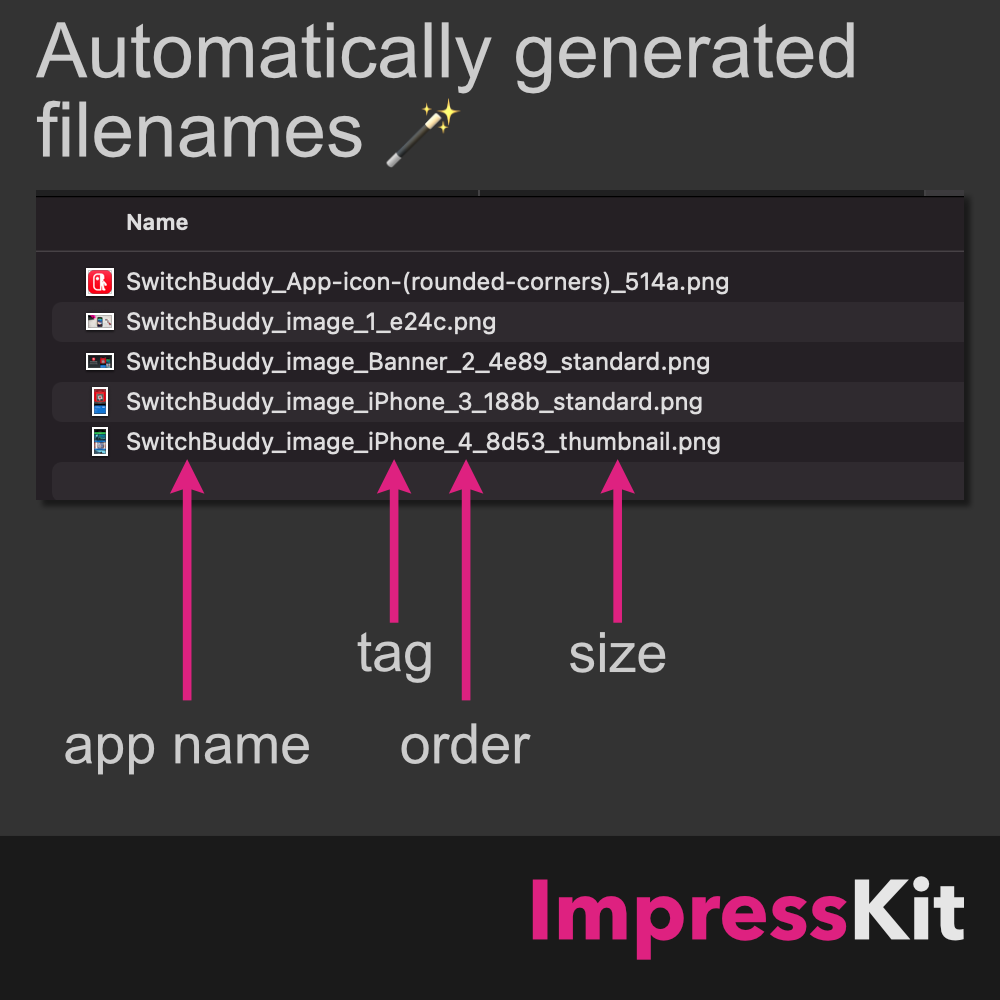How ImpressKit helps you avoid common Press Kit mistakes
Focus on what truly matters for a great press kit.
Published: March 5, 2023 Sponsored DetailsI recently saw journalist Craig Grannell share a few great tips for any devs who have or will have Press Kit for their apps.
I was happy to see that this tracks quite well what I have in my guides about Press Kits and, in general with what ImpressKit “nudges” users to do.
Craig starts by listing these points:
Key things:
Clearly and succinctly states what the app does
Lists key features
Provides store/contact links
ImpressKit offers a guided way to create the app description in a series of prompts. This is available to everyone - you don’t need an account to access this. Filling out these forms will give you a nice starting description.
The admin also has a separate section to add all the important links (App Store, TestFlight, landing page...). These links are always visible in the sidebar, making them easy for journalists to access.
Screenshots and other image assets
Next, Craig details providing usable screenshots and naming these sensible.
Has unframed full-size grabs for each platform ONLINE (not as a colossal 1GB ZIP)
In my guide about images, I am trying to reiterate that plain screenshots are essential. Since you can upload images directly to ImpressKit - there is no need to fiddle with ZIP archives. The images are available to download one by one in a couple of sizes and displayed in a responsive grid.
And last point about naming the images:
... think about how you name your files. Quite often, I end up with a dozen folders called ‘Press kit’, and images within are named 1.png and so on.
With ImpressKit, journalists won’t end up with “Press Kit” folders because they don’t have to download everything to see the content. It is all available online in responsive form.
As for the naming, you can freely upload image1.png to ImpressKit, and don’t worry about it. Filenames are generated on-the-fly when images are downloaded. These generated filenames start with the app name, followed by specific (“iPhone”, “Widget” and similar) tags (if applied), size and a bit of the internal identifier to prevent having the same filenames.
Feel free to download a few images from my SwitchBuddy Press Kit to see this in action.
(I even made a "promo" image abut this some time ago)