What ImpressKit offers to you app's press kit
Markdown formatted content, resized images with optional tags, video previews and more.
Published: June 30, 2021 Sponsored DetailsIn previous post I have revealed ImpressKit and in this one I want to touch on a some of the features my projects offers compared to creating press kits for you apps using the few traditional ways - Dropbox folder, downloadable ZIP archive or custom webpage.
I won't go into details why these solutions aren't ideal in this post.
Overview with Markdown
I really like Markdown and I hope most of other devs too. ImpressKit has Markdown editor with live preview and toolbar with formatting options so you don't have to remember them or jump away to google them.
This means your text can be beautifully crafted so it stands out and journalists quickly find what they need.
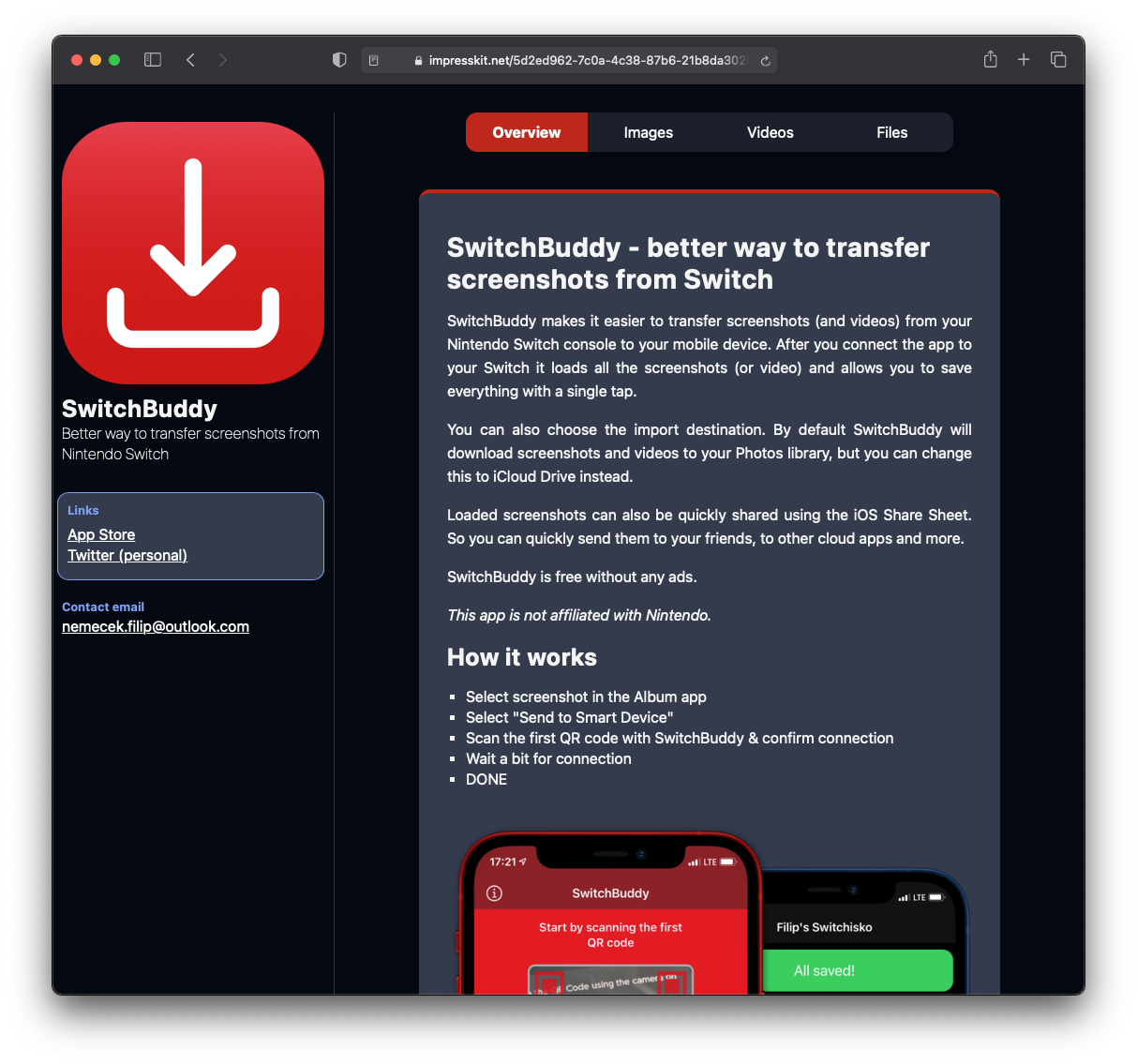
Optimized images
Images are one of the most important feature of a press kit. ImpressKit automatically resizes them + keeps the full res. This means I can show thumbnails in the Images tabs which everything is loaded super fast. Each image has dedicated download links to make it super easy for journalists to get them. You can also create tags for you images (like "iPad" for iPad version) and these can be used to filter shown images.
I have also spent tons of time on the layout. Images are big enough to not require zooming and yet they are compact so you don't have to scroll all the time to see more than two. Page is also fully responsive and images dynamically change proportional sizes.
You can check video demonstration.
Videos with preview
It takes just a title and YouTube link to add videos to your press kit. Videos are displayed with preview, original link and also embed code with convenient Copy buttons. I believe this is the most journalist-friendly approach to videos and it makes them super easy to include in articles.
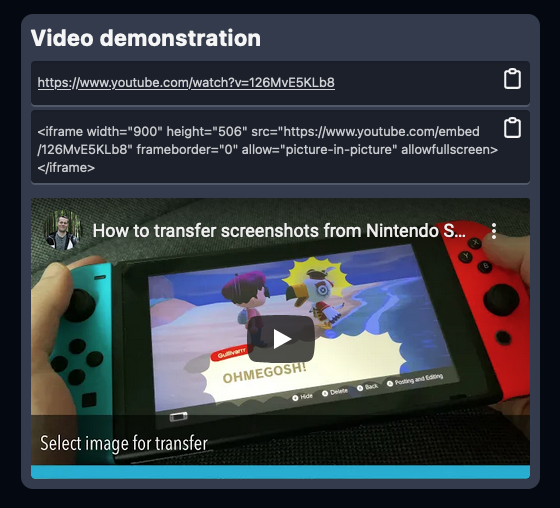
Important details
There is sidebar with basic info like an icon, name of the app and tagline. You can add as many links as you want (for App Store, Twitter, landing page..) and also add email contact journalists can use.
You can also set custom accent color to match the overall press kit feel with your app's brand.
These are just a some of the features ImpressKit offers to make the press kit super accessible for journalists.

